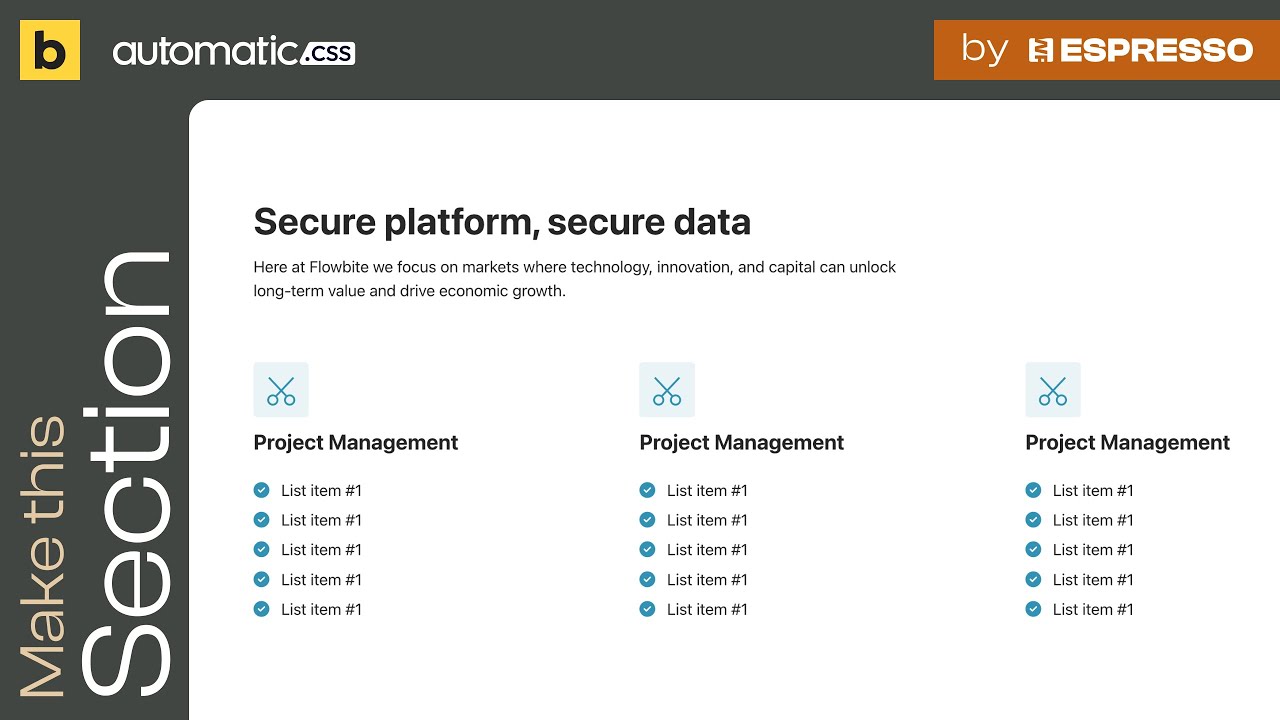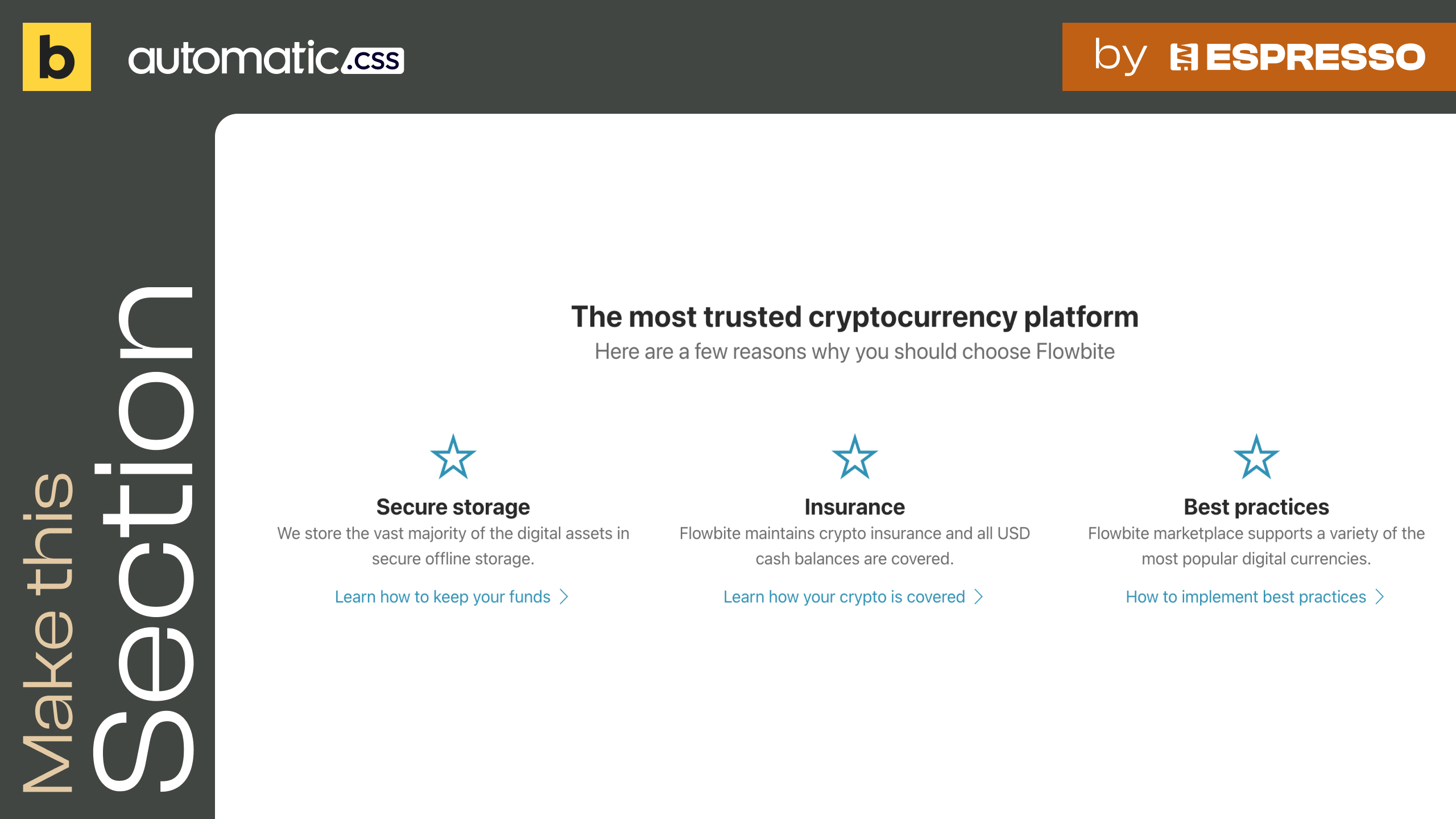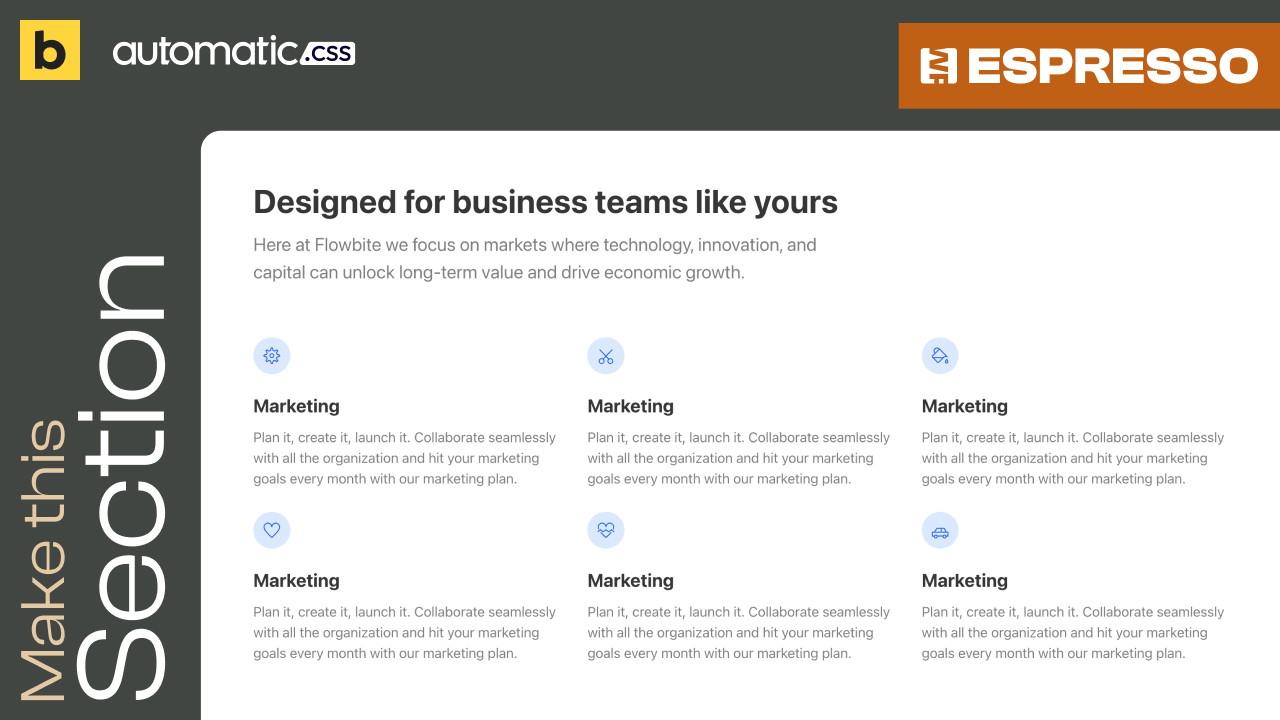Simple and short Wordpress video tutorials, just like un caffè espresso.
Video Tutorials
Speed up the development of WordPress websites by following our easy-to-follow video tutorials on crafting layouts with the finest page builder in the market.
Video Tutorials
Speed up the development of WordPress websites by following our easy-to-follow video tutorials on crafting layouts with the finest page builder in the market.